A walkthrough of setting up this hosted author page.
- Register the domain name: I registered my domain through a domain registrar. Some hosting companies will include a domain name with paid hosting services. Time: 3 minutes
- Set up DNS: I went into my domain registrar’s website and put in the DNS server information as provided by my hosting company. Time: 2 minutes
- Install a WordPress instance: Go into your hosting account and install a WordPress instance. Each hosting solution is different. I have a whole virtual server through InMotion Hosting, which I do recommend. In their cPanel application, I had to add the domain name to my server through the Domains app, then went to the WordPress Manager app to do a basic installation of a WordPress instance. Time: About 7 minutes
- Log In: Going to my domain started working right away, so I went to http://mydomain.com/wp-login and entered my login information. Time: 1 minute
- Update: I had to do a WordPress update right away. Time: 1 minute
- Plugins: Went to Plugins in the left-hand column and selected “add new”. Added “Classic Editor” and “Wordfence”, a security plugin, plus activated them both. Time: 1 minute
- Firewall: For Wordfence, went through their firewall configuration. The steps were automatically generated and all I had to do was download wo original files as a backup and click the buttons. Time: About 2 minutes
- Check: Checked that the bland website was working. Time: Less than 1 minute
- CloudFlare: Went over to CloudFlare.com and added the new domain to my free account. Time: About 4 minutes
- Switch DNS: As per CloudFlare’s directions, went back to my domain registrar from step 4 and changed the DNS servers to the ones specified by CloudFlare. Time: 3 minutes

- Get a Certificate: Set the CloudFlare TLS/SSL certificate to Full (Strict). Then I went to the Origin Server link at the top (below the buttons) and clicked. Selected “Generate Certificate”. Copied the two keys to a text document. Time: About 8 minutes
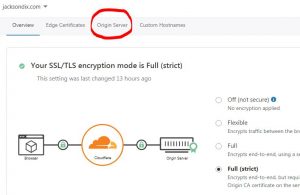
- Install Certificate: Went back to my hosting website and, under cPanel, selected the Manage TLS/SSL app. Added the two keys to the domain. Time: About 5 minutes
- Celebrate: Verified the new certificate works. Cracked open a Bubly Sparkling Water.
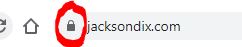
- Start Entering Website Information: Time: Endless
